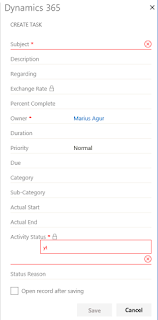
Thanks to the magnificent Scott Durow I found out that this is an error caused by a business rule that comes out of the box with new deployments of MSDYN365 Online. To fix it simply find the business rule on the task entity which is named "enter rule name", and deactivate it.
It comes along with the Project Service Automation solution, so there is no way to delete it for now.
Hopefully we'll see a fix soon.

I wonder if this issue existed for Outlook app only or on all clients?
ReplyDeleteWell, it's a business rule, so it could apply to several areas. I don't have the bug in my environment anymore so I can't check the scope of it.
Delete